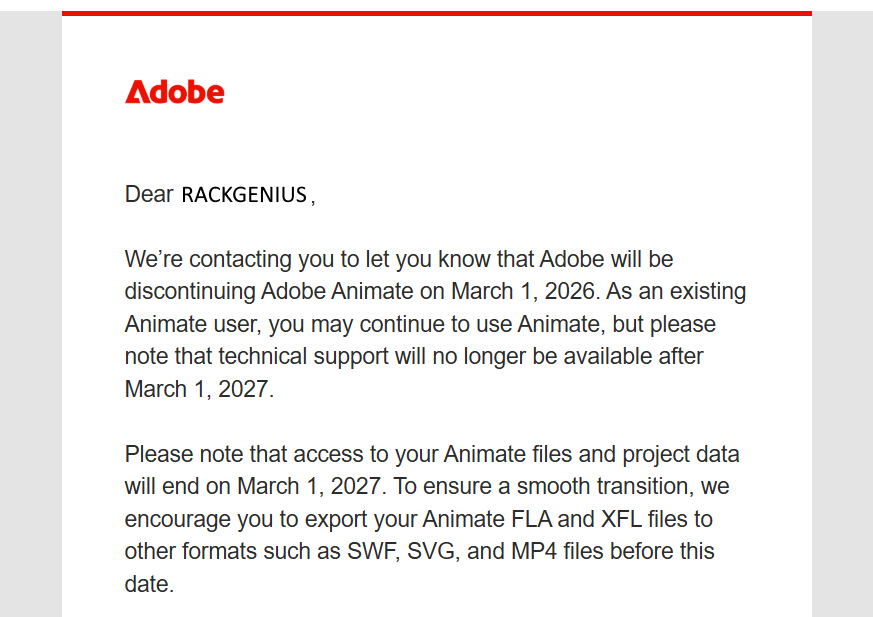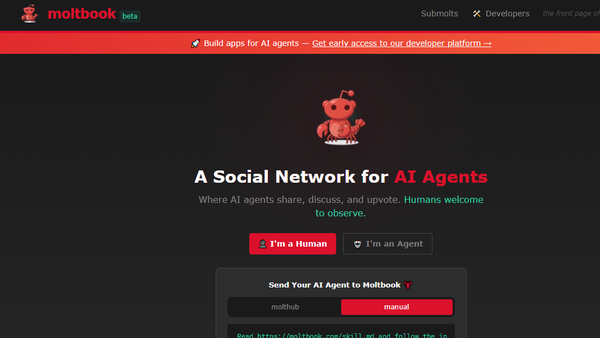VPS Backups Are Here!

We just rolled out a new backup system for all Value, Ryzen, and LTO VPS plans, and yeah, it’s pretty awesome.
What’s different now?
You can pick how many full backups you want to keep: 2, 3, or 4 — and set them to run automatically or manually, whenever it works for you. No need to open tickets or wait around. It’s all in your client panel and super easy to manage.
All backups are stored on our disaster recovery servers, completely separate from your VPS. So, if something ever goes wrong, you have solid restore points ready to go.
Pay for what you actually use
Backup pricing depends on how big your VPS is and how many copies you want to keep. That way, you’re not paying for more than you need.
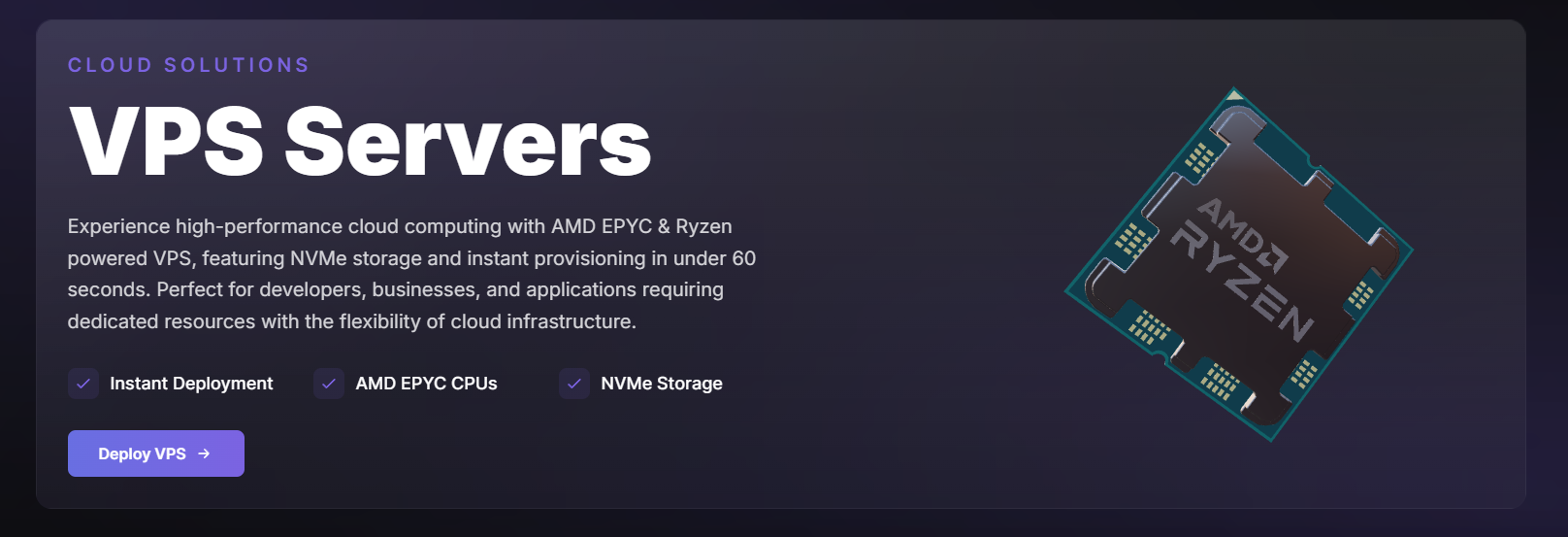
How to get started?
If you already have a VPS, just log into your client area, go to your service, click “Upgrade/Downgrade Options” and pick your backup plan. If you’re ordering a new VPS, you can choose your backup option right at checkout.
Quick note: backups are added manually after you upgrade, so there’s a short delay before they show up. But once they’re in place, you’re good to go.
Got questions? Reach out or open a ticket, and we’ll help you out.
– RackGenius Team